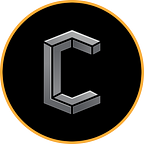Conceal-Core
Full-Node Command Line Wallet
Conceal-Core is the heart of our peer-to-peer privacy-preserving network. Unleash the power of Conceal and manipulate every aspect of your CCX with our slick CLI. The Cypherpunk’s choice!
The root of all decentralized networks is a full node and as the name suggests, Conceal-Core is what binds the entire Conceal Network together. As with all the developments and products made for Conceal, Conceal-Core is a completely free and open source software and publicly available via the Conceal Network GitHub here (Conceal Core CLI Latest Release).
There is no better way to support any cryptocurrency project than by running a full node. Most people feel that supporting a project means owning coins or tokens of the project, but the real support and contribution anyone can do to a project is to get hands-on and help support decentralization and building the network out. This requires a little technical know-how, but running a node is a lot simpler than it may seem.
The GitHub page linked above displays the many different operating systems Conceal-Core can run on and lists installation instructions for each one. The system requirements for running Conceal-Core are not heavy at all, as it can run on hardware as light as a Raspberry Pi, echoing the sentiment that anyone can take part in the network!
Enhanced Privacy
Understanding the nature of how transactions are actually submitted and then ordered on the blockchain, it is a simple fact that in a large majority of cases, running a node is the safest and most secure way to to interact with a given network. The full node is the user’s gateway to be able to use resources (hardware and internet) to communicate directly with the blockchain. As the user creates a new transaction, they can ensure that they are propagating it directly via their own node which is connected to the peer-to-peer network of all the other Conceal nodes. This not only minimizes the attack vectors that can affect a transaction, but also aids in the overall decentralization and privacy of the Network at large.
Basic Requirements for Conceal-Core
As stated previously, to run the Conceal-Core full node most standard desktops/laptops as well as simple Single Board Computers (SBCs) like a Raspberry Pi will do just fine. We recommend at least 2GB of RAM + 20GB of SSD/HDD + any low-mid range CPU for a minimal setup. Anything more than that will simply increase the performance of the node and generally fare better long-term.
Setting up Conceal-Core
Here we will cover the basic installation steps for the Conceal-Core on Debian based Linux systems. We hope to show how even though getting your hands dirty with a terminal and some command inputs may seem daunting at first, it is actually very simple to get installed and running!
Linux (Ubuntu/Debian-based systems) Instructions (as well as ARM/Raspberry Pi OS). To begin installation, a terminal will need to be opened up to begin to use the commands below.
- Get the required packages necessary for the installation and running of the Node:
sudo apt update
sudo apt install -y build-essential python3-dev git cmake libboost-all-dev2. This step will pull the working files from GitHub locally on the machine used and then navigate to the directory where the files are stored and begin the build process
git clone https://github.com/ConcealNetwork/conceal-core
cd conceal-core
mkdir build
cd build
cmake ..
make3. Running the Node Daemon and creating a service to ensure that it runs all the time in the background. To do this a file will need to be created to instruct the OS to run the daemon as a priortized service (ie 24/7)
sudo nano /etc/systemd/system/conceal-core.service4. Once in the nano editor, copy the text below and configure the settings as needed. Below in the fields where the **text ** are used the user will need to update the Linux user and the directory where the daemon files are located. Once the information has been updated below hit CTRL+X confirm to save changes and exit out.
[Unit]
Description=conceal-core node
After=network-online.target
[Service]
Type=simple
User=**USERNAME**
ExecStart=**PATH** --non-interactive --service-node
Restart=always
RestartSec=30s
[Install]
WantedBy=multi-user.target5. Starting and Enabling the Daemon
$ systemctl start conceal-core$ systemctl enable conceal-coreWith the daemon fired up, the node will begin to sync with the network. Once the node is fully synced wallets can then be pointed to your personal node to begin routing transactions to the Conceal Network.
As it continues to run, your node will verify network transactions, communicate blockchain data with other peers on the Conceal Network and help to enhance the decentralization and privacy of the entire Network.
Welcome to Conceal, you are now a part of the Peer-2-Peer Privacy revolution!
Note: The installation process for Windows and MacOS systems is explained in the GitHub repo linked above and can be referred to there.
Reach Out:
If there are additional ways and/or you want to help support and fight the cause reach out to the team in our Discord or across social media!